-
Order Instantly with Just a Tap
Complete Restaurant Management and POS Solution
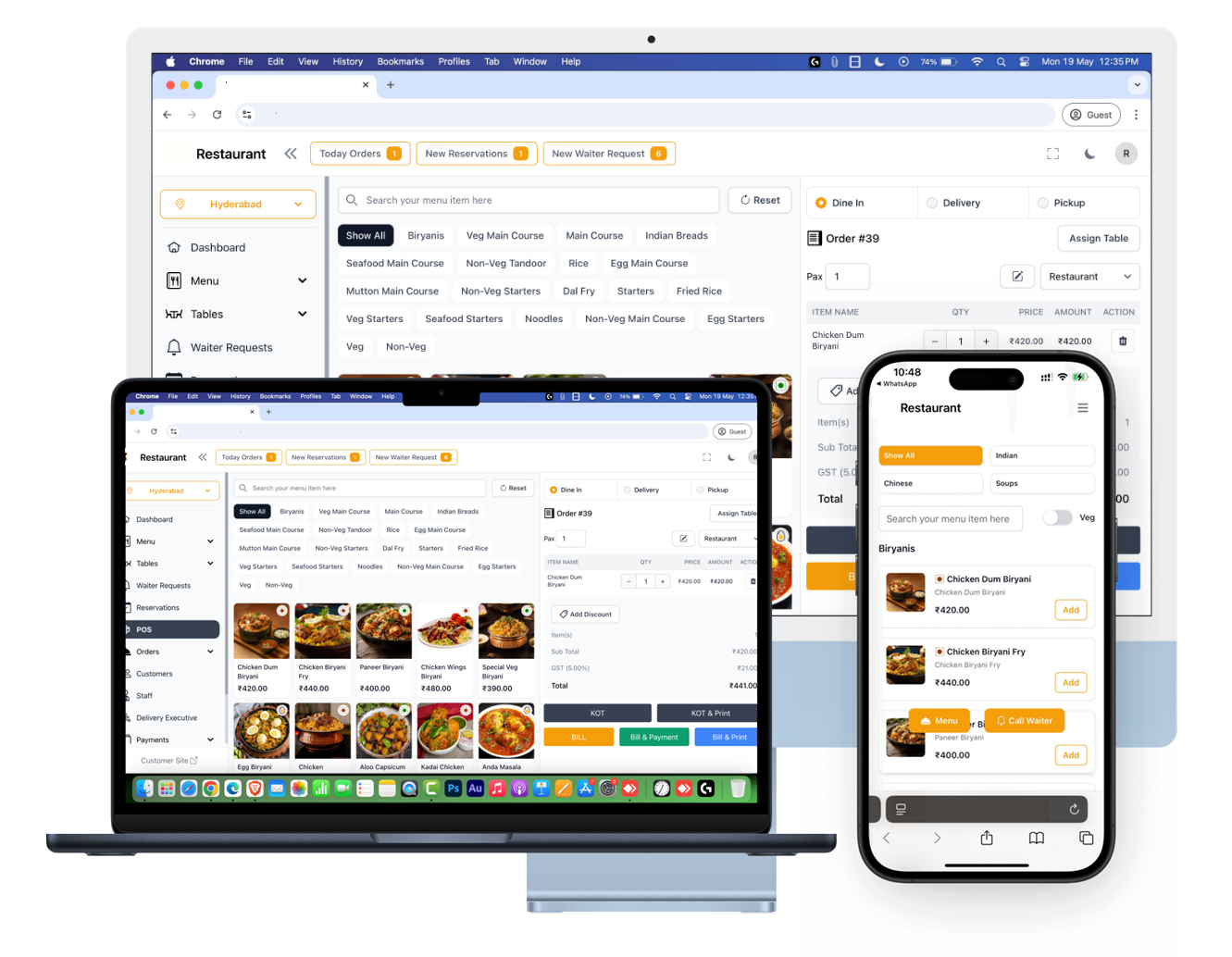
- Pricing
Transparent Plans That Fit Any Restaurant
Choose between our monthly or lifetime options—designed to suit restaurants of any size. No hidden fees, just transparent pricing and powerful features to streamline your operations. To avail a free trial period for 3 days, please reach us at support@dinehubb.com or call/WhatsApp us at +91 9700504860.
Monthly Plan
Get full access to our all-in-one restaurant management system with a flexible monthly plan – No long-term commitment.
₹699
Yearly Plan
Get full access to our all-in-one restaurant management system with a cost-effective yearly plan – No long-term commitment.
₹6,999
/year
Lifetime Plan
₹14,999
/one time
- Features
All-in-One Restaurant Management

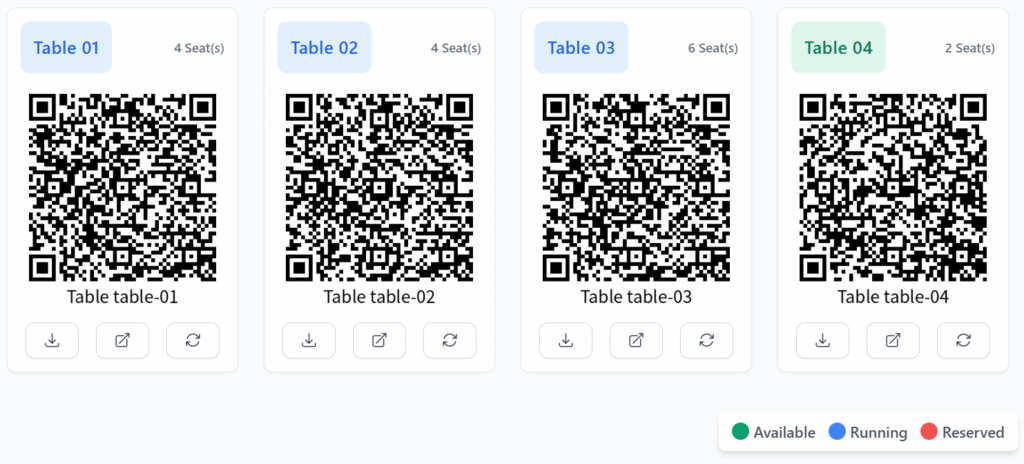
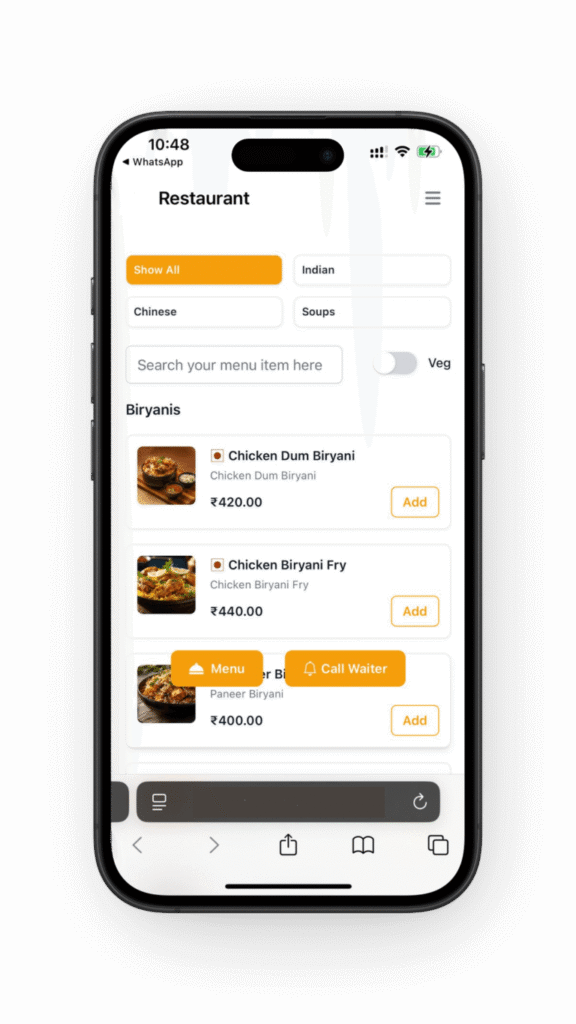
-
QR code Menu
Seamless QR Code Ordering for Safer Dining
-
Scan & Order Instantly: Customers scan a table-specific QR code to access the full digital menu—no app download needed.
-
Add to Cart & Checkout: Guests can browse, customize their orders, and place them without waiting for a server.
-
Flexible Payment Options: Pay online via UPI, cards, or choose to pay later—fully integrated with your billing system.
-
Faster Service, Happier Guests: Orders go straight to the kitchen, reducing wait time and improving table turnover.
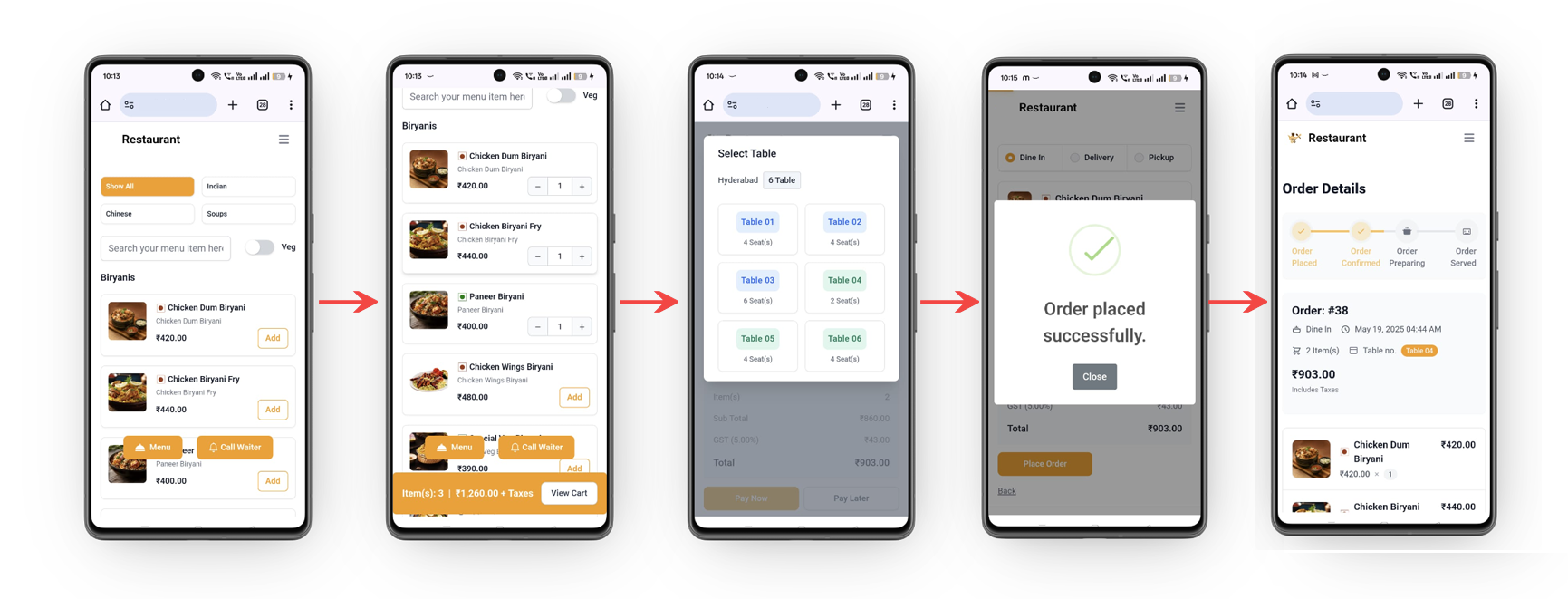
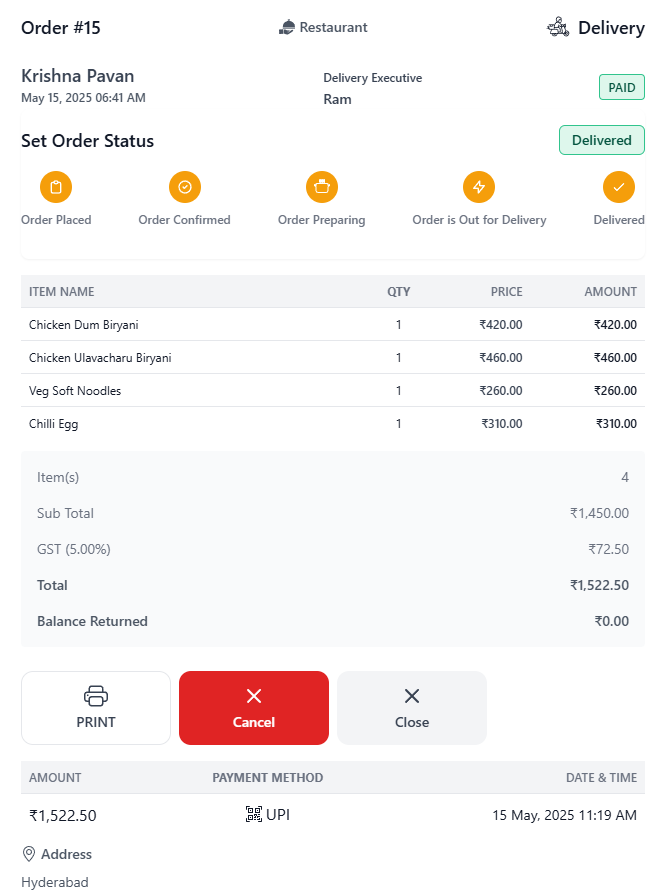
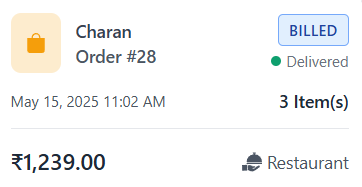
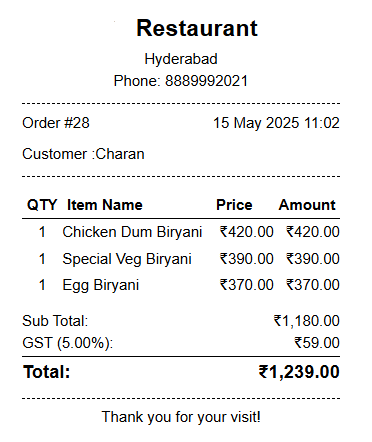
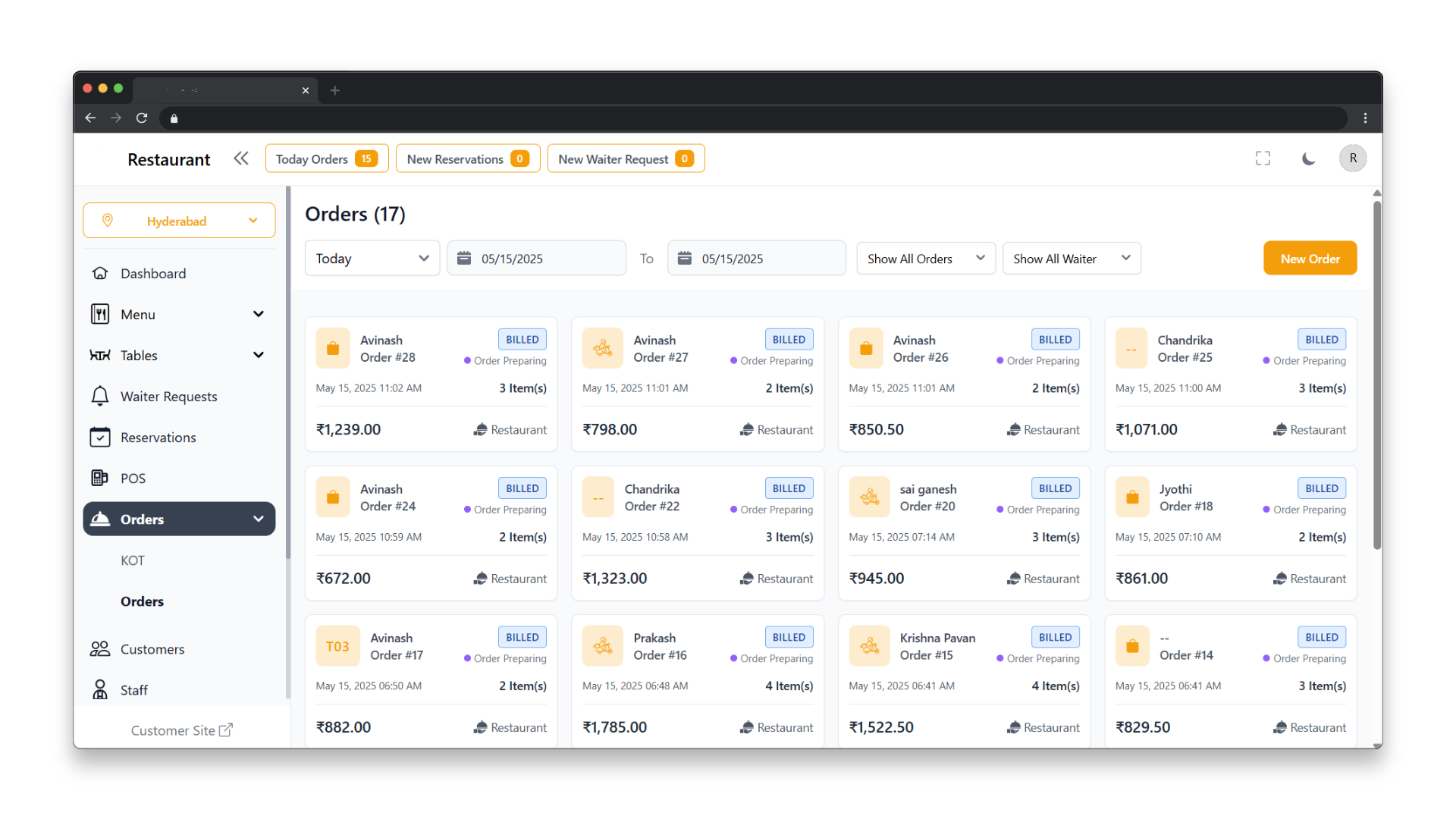
-
Orders Management
Detailed Order Summaries with Live Status Updates
-
Each order is linked to a unique table number or customer ID for quick identification.
-
Orders include a full itemized list with quantities, selected variants (like size or flavor), add-ons, and any special instructions.
-
Real-time order tracking shows the current status: Pending, In Preparation, Ready to Serve, Served/Delivered, or Completed.
-
Every status update is time-stamped to help monitor preparation time and reduce delays.
-
The system records how the order was placed—via customer QR scan, staff POS entry, or online delivery.
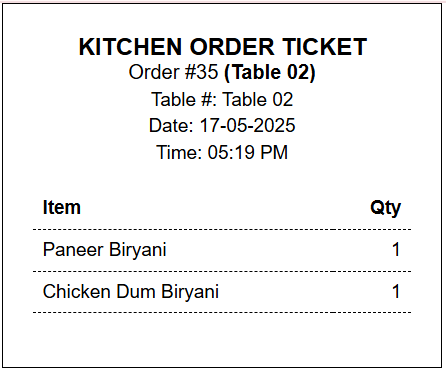
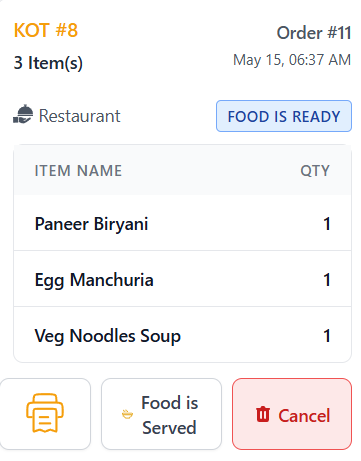
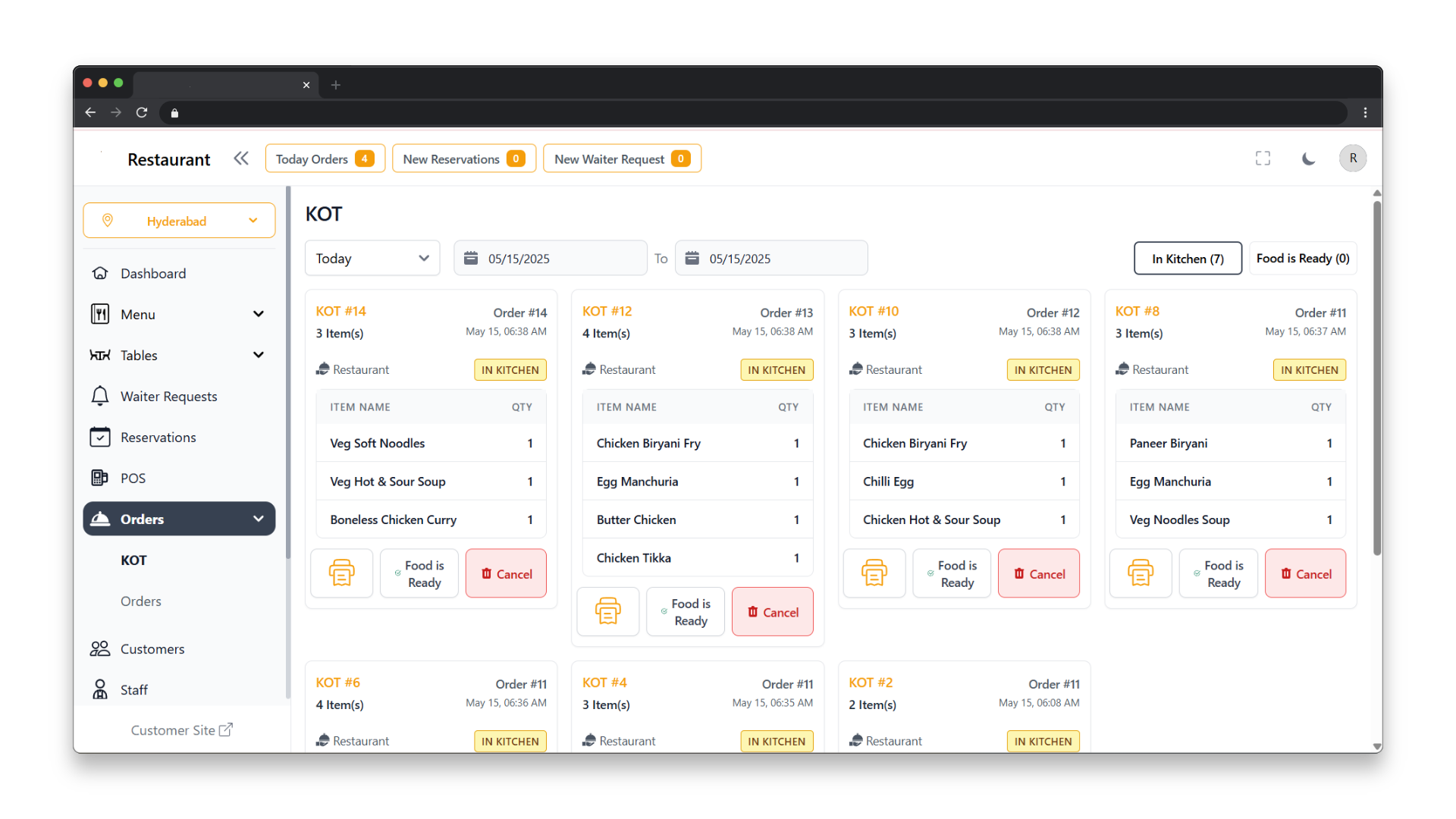
-
Kitchen Order Tickets (KOT)
Precise Order Display for Streamlined Kitchen Operations
-
Order Info: Includes table number, items, quantities, and any special instructions (e.g., "no onions").
-
Live Status: Staff can mark items as "In Progress", "Ready", or "Delayed" for real-time tracking.
-
Error Reduction: Structured tickets reduce miscommunication and ensure accuracy.
-
Display Options: Can be printed or shown on digital Kitchen Display Systems (KDS).
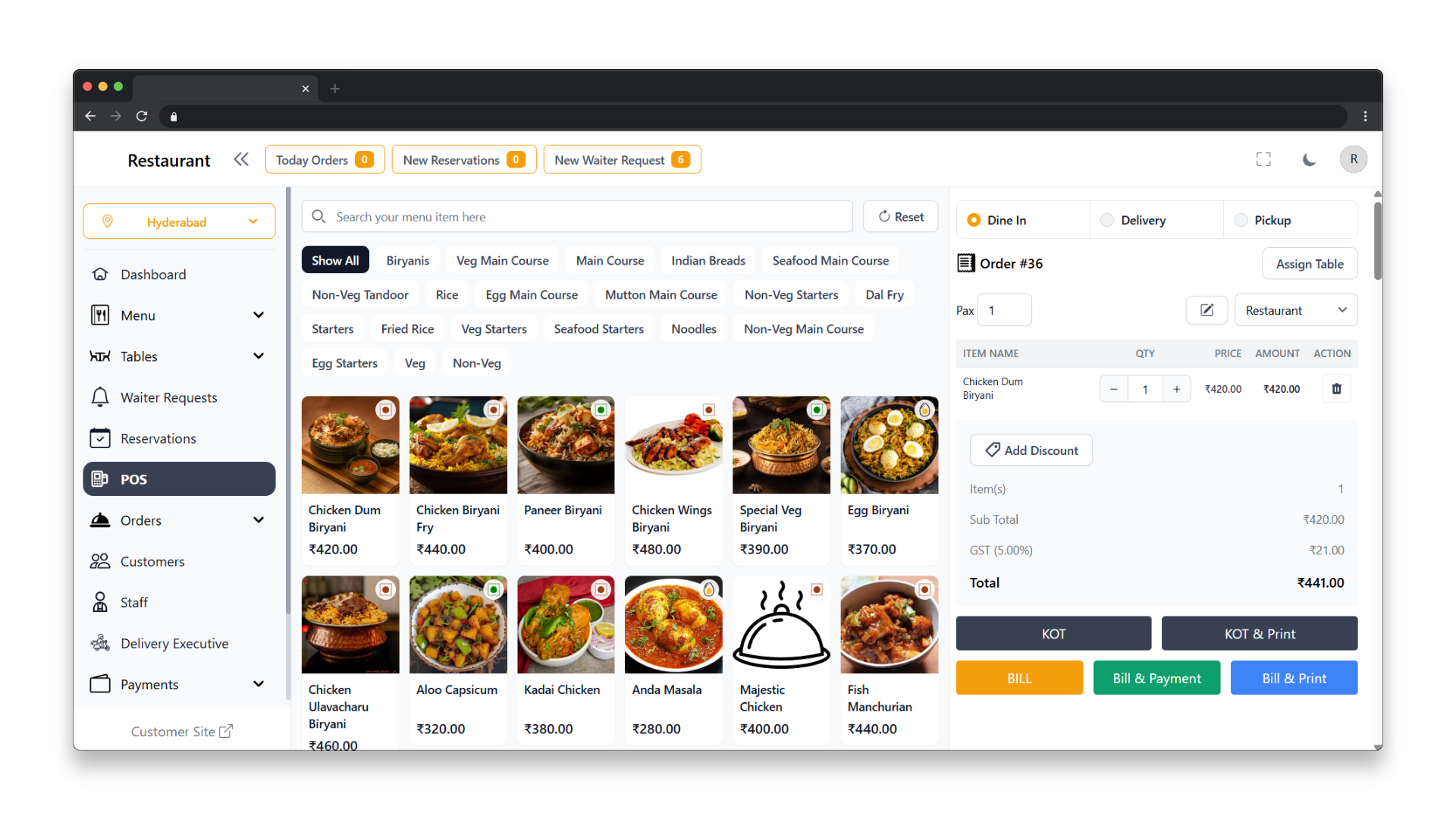
-
POS System
Efficient POS Solutions for Streamlined Restaurant Service
-
Quick Order Management: Instantly add items with a single tap from an image-rich menu categorized for easy access.
-
Flexible Billing Options: Choose from Bill, Bill & Print, or Bill & Payment—customized to fit your service flow.
-
Dine-In, Delivery, or Pickup: Manage different order types effortlessly from one unified screen.
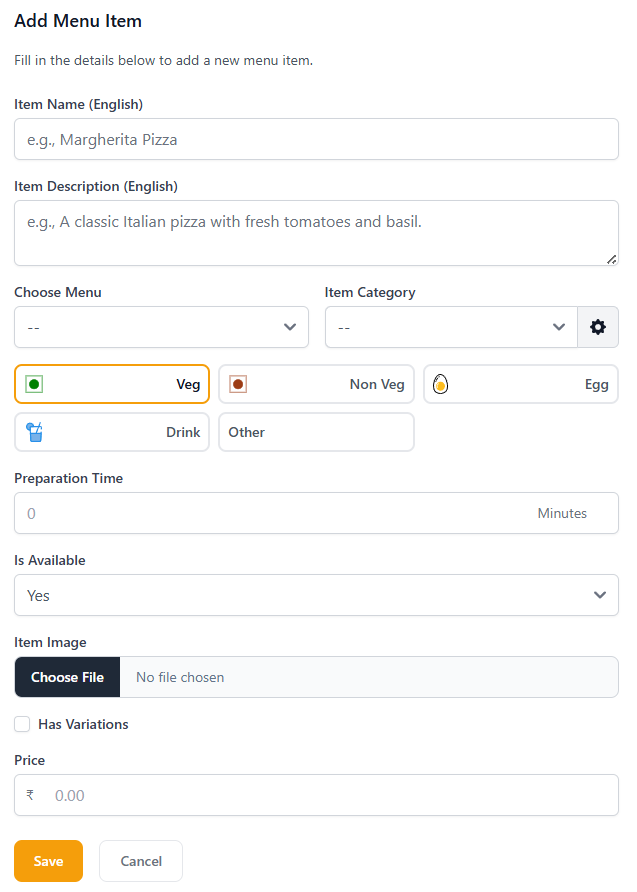
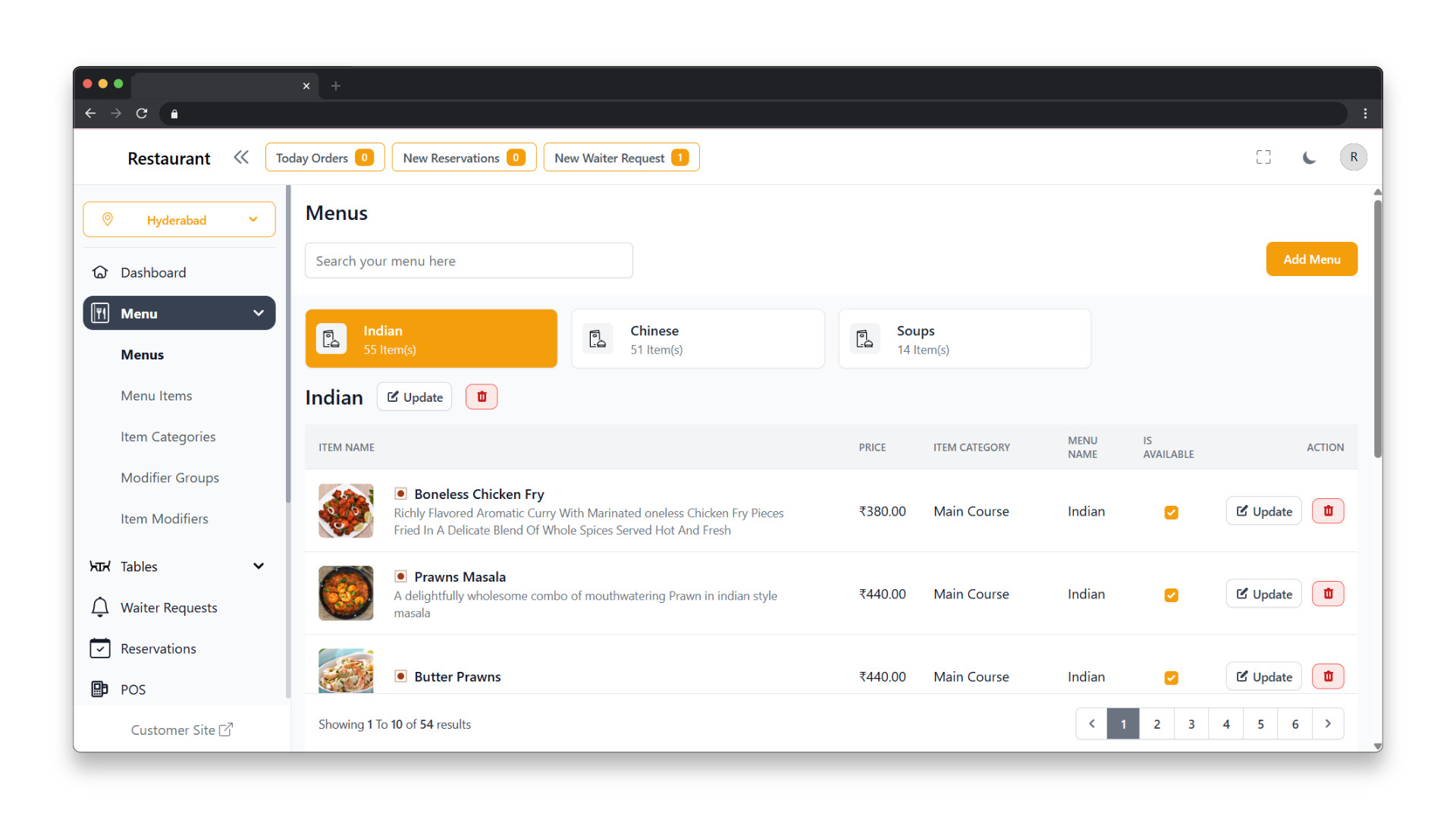
-
Menu Management
Smart Menu Management Designed for Modern Restaurants
-
Add/Edit for menu items with images and descriptions
-
Item Categories like Starters, Main Course, Desserts..
-
Modifier Groups to support item customizations (e.g., spice level, toppings)
-
Search and Filter Options to manage large menus efficiently
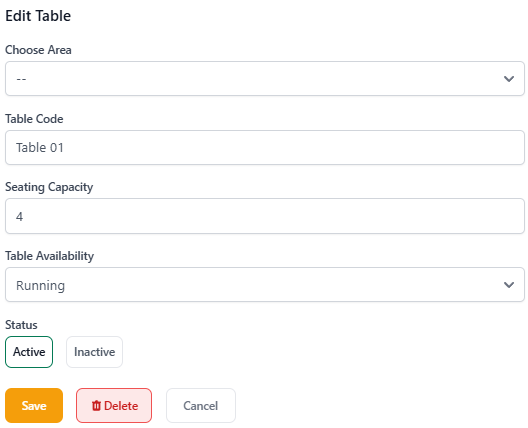
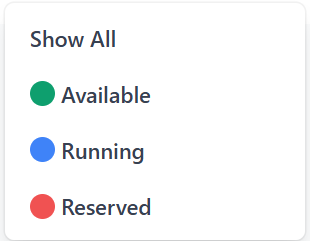
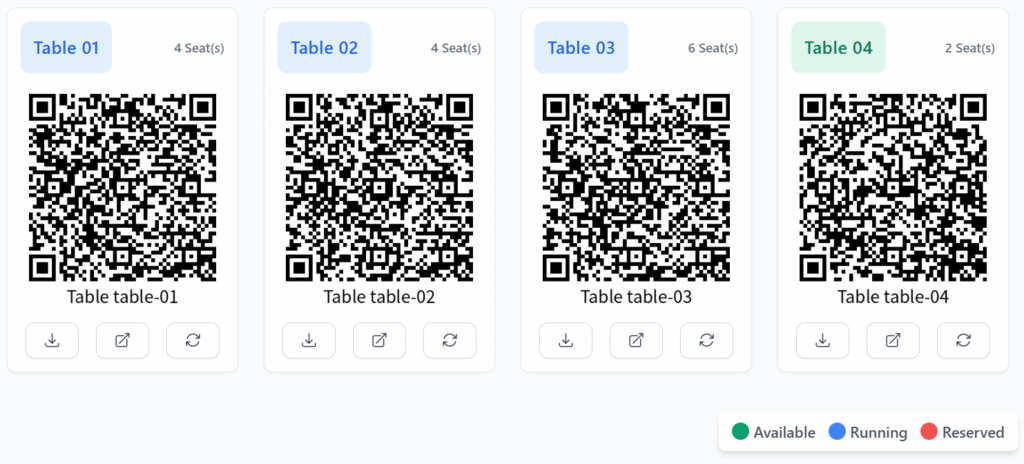
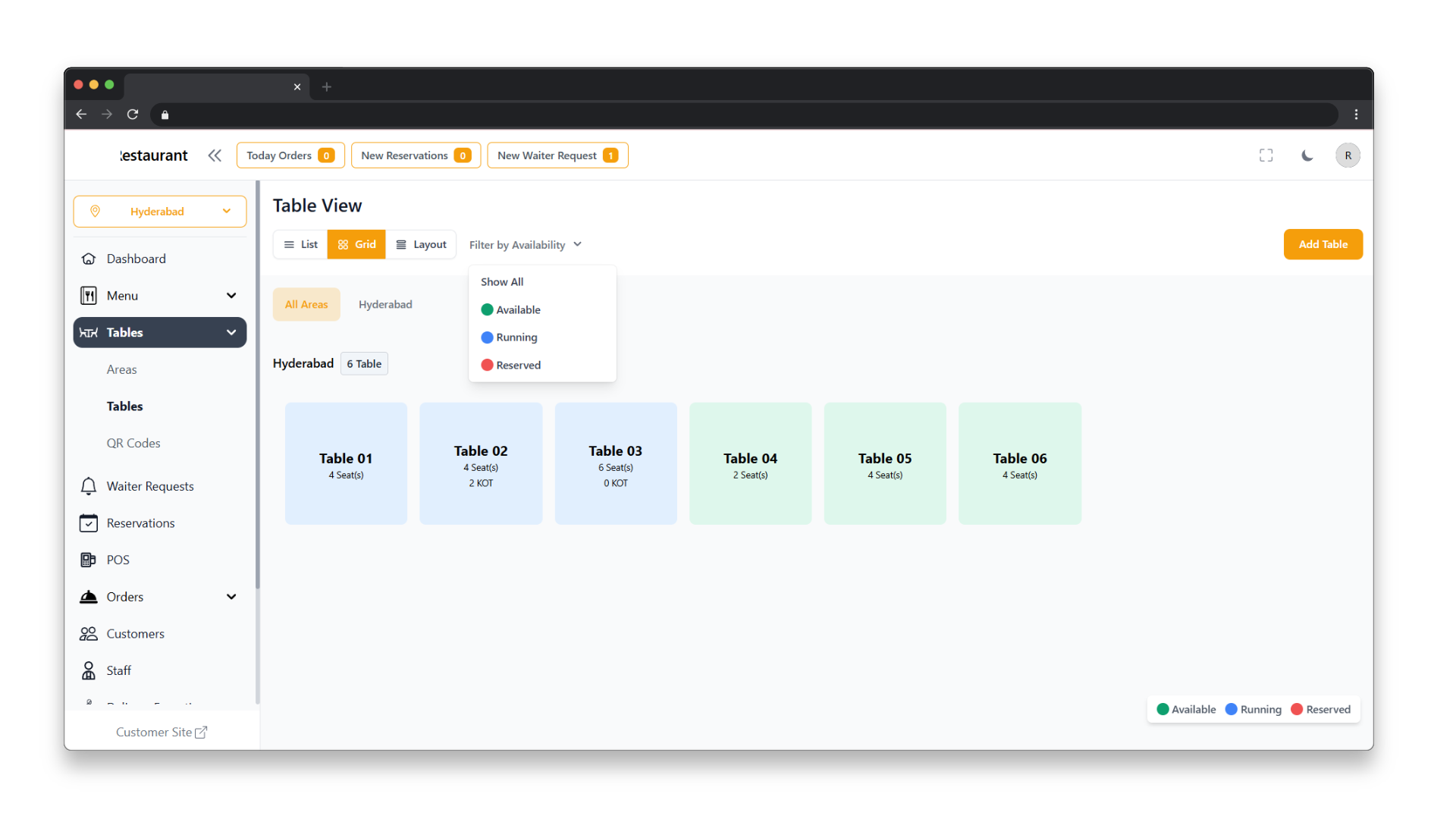
-
Table Management
Instant Table Tracking with QR Code Integration
Revolutionize your restaurant floor with our Smart Table Management —a visual, real-time dashboard that lets you manage every table with ease. From status tracking to seat capacity, and now unique QR code assignments per table, your operations just got smarter.
-
Real-Time Table Status: Instantly see which tables are Available, Running, or Reserved with color-coded indicators.
-
QR Code Generation: Assign a unique QR code to each table for contactless ordering, linked directly to that table's orders.
-
Filter & View Options: Switch between list, grid, and layout views; filter by status or area.
-
Custom Seating Management: Define seat count and location (area/branch) per table.
-
Seamless Integration: QR codes auto-sync with POS, waiter requests, and customer order systems.
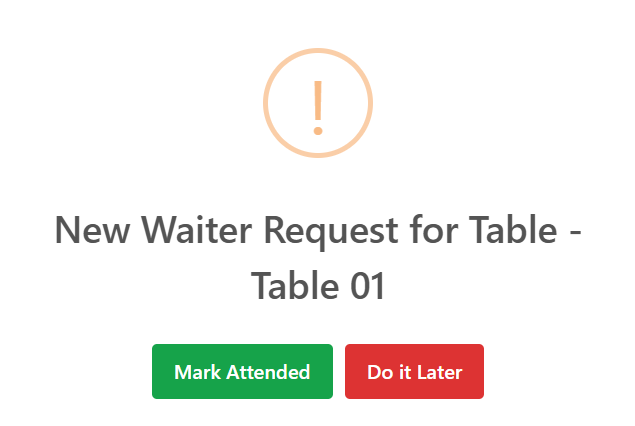
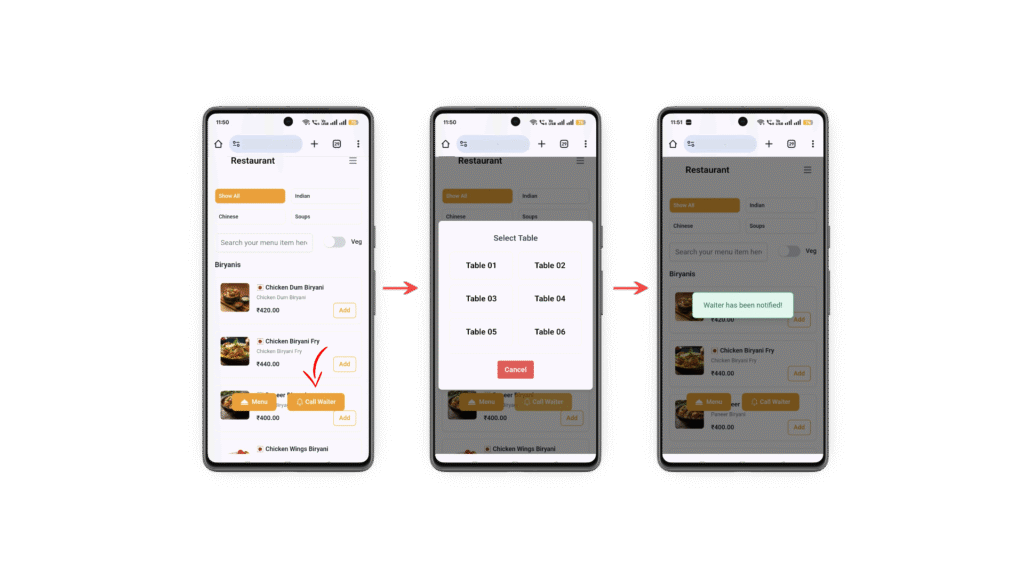
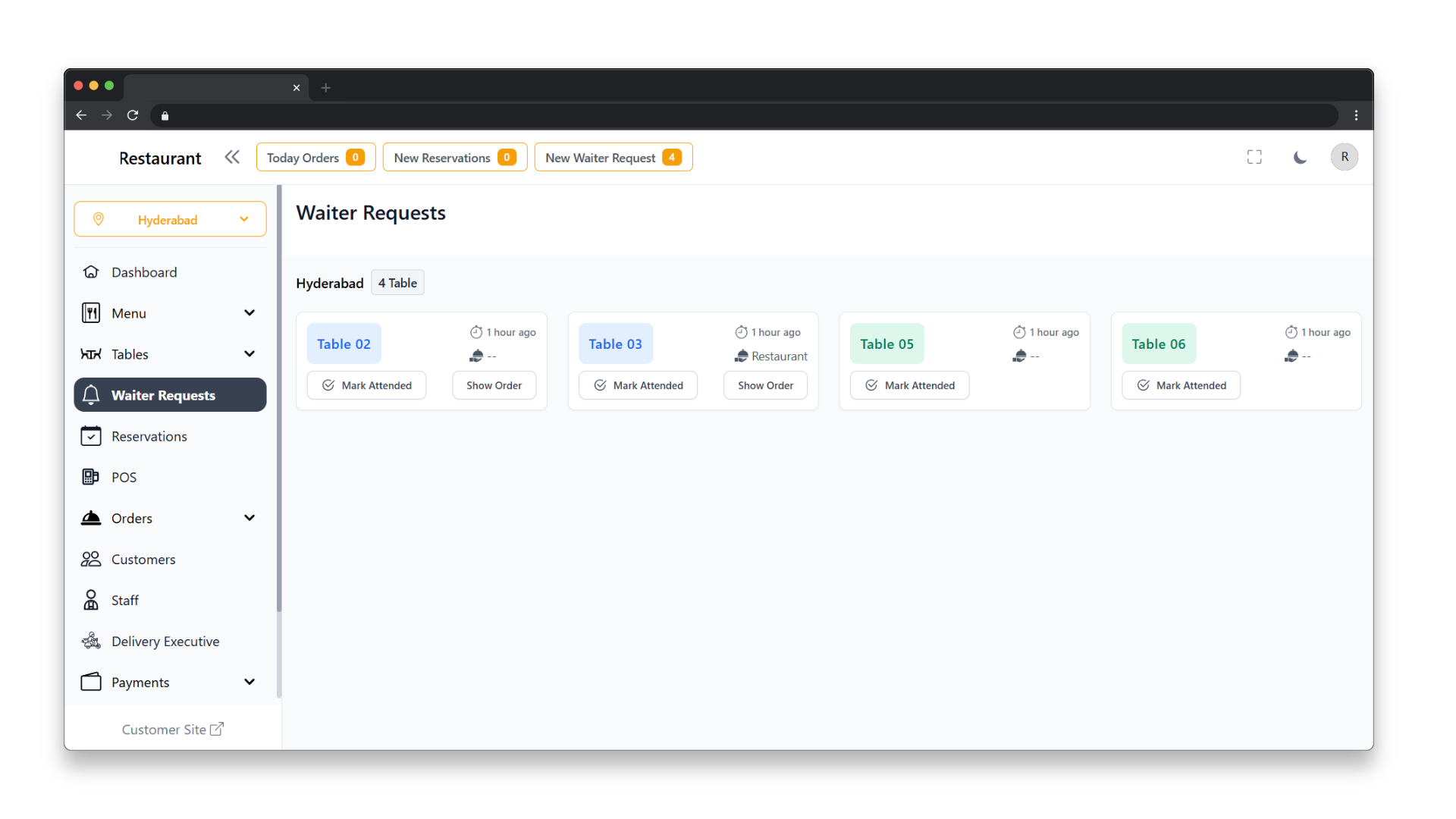
-
Waiter Request
Empower guests to call a waiter with a single tap
-
Scan the QR Code – Guests scan the table-specific QR code to access the digital menu.
-
Browse & Order – Menu opens instantly; customers add items or request service.
-
Call Waiter – Tap the “Call Waiter” button, choose the table, and notify the staff.
-
Staff Alerted – Real-time updates alert waiters instantly on their dashboard or POS system.
-
Quick Response – Staff attends the table and marks the request as completed.
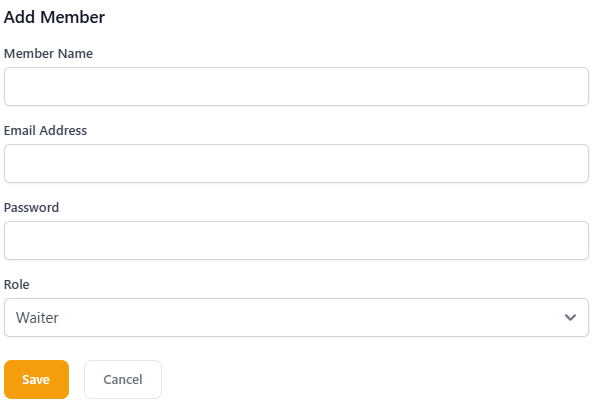
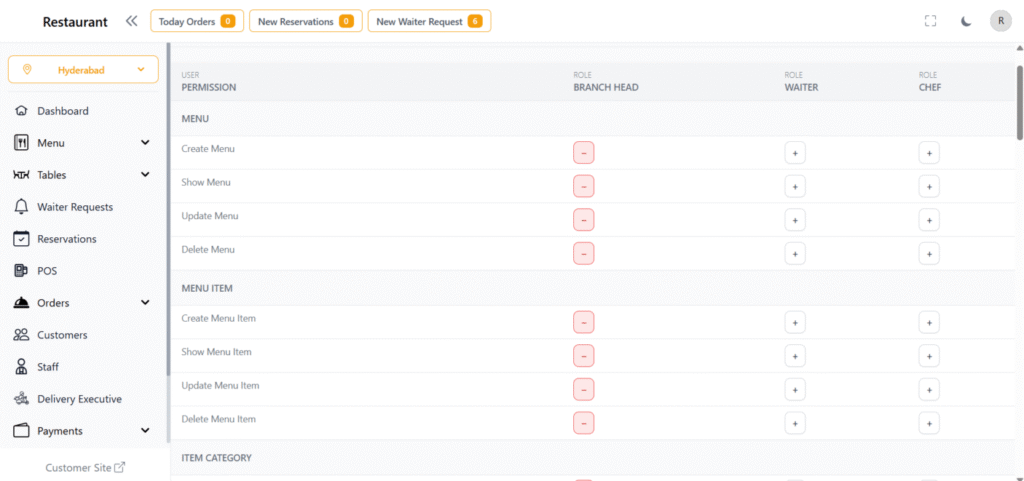
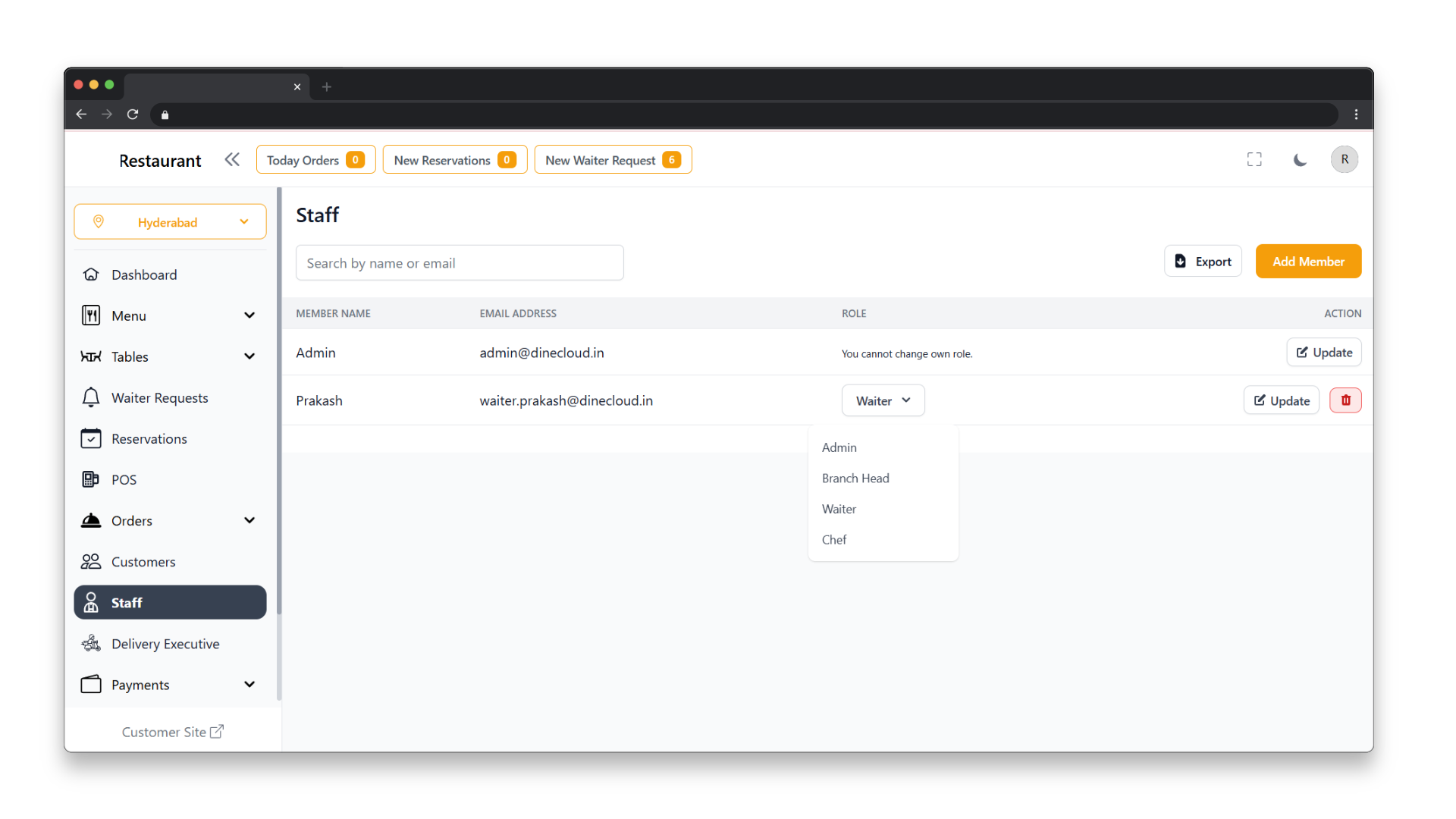
-
Staff Accounts
Easily manage your restaurant team
-
Quickly add new staff such as Waiters, Chefs, Branch Heads, and more with a user-friendly form.
-
Assign roles to staff and restrict or grant access to specific features based on their responsibilities.
-
Fine-tune what each role can do — from viewing menus to editing items or managing orders.
-
Enable your staff to access only what they need, improving efficiency and minimizing errors.
-
Password-protected accounts and restricted access ensure secure handling of sensitive operations.
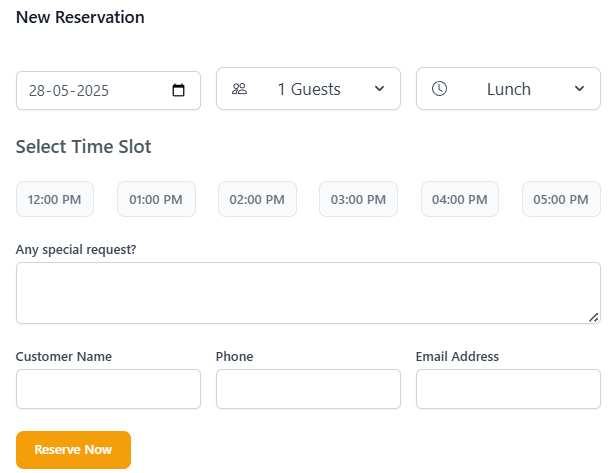
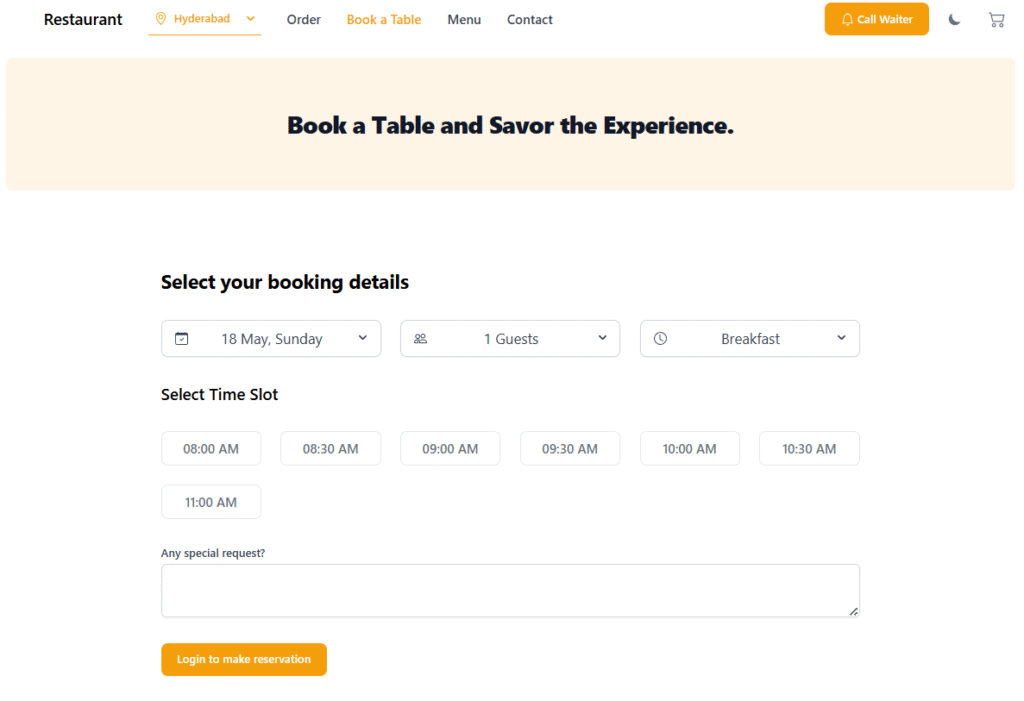
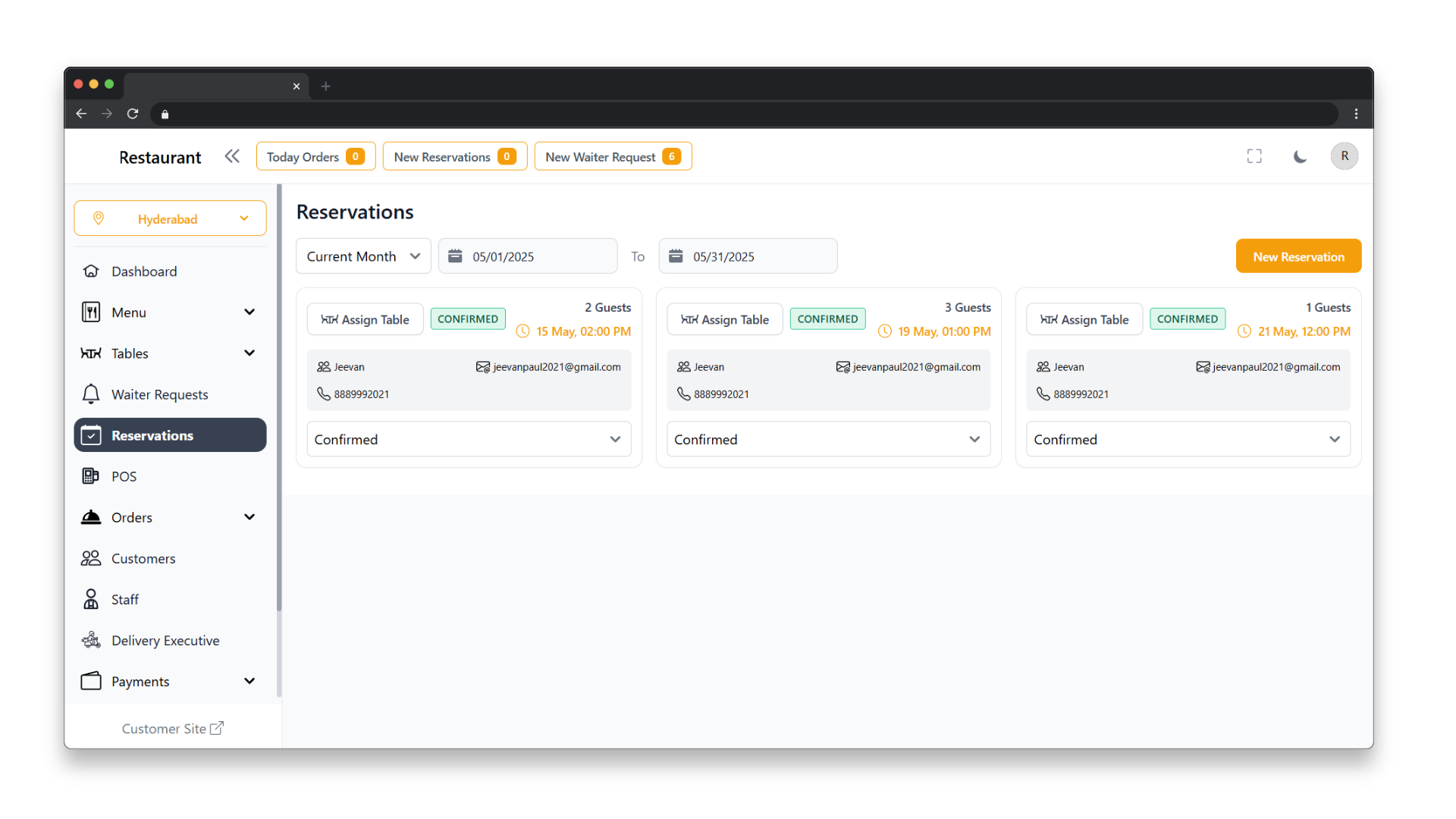
-
Table Booking
Reserve Your Table with Ease – Anytime, Anywhere
-
Choose Your Date: Select the date that suits your plans.
-
Pick Your Party Size: Whether you're dining solo or with a group, we've got the perfect table.
-
Select Meal Time: Choose between breakfast, lunch, or dinner.
-
Flexible Time Slots: Pick from multiple convenient time slots.
-
Special Requests: Let us know your preferences or any special needs.
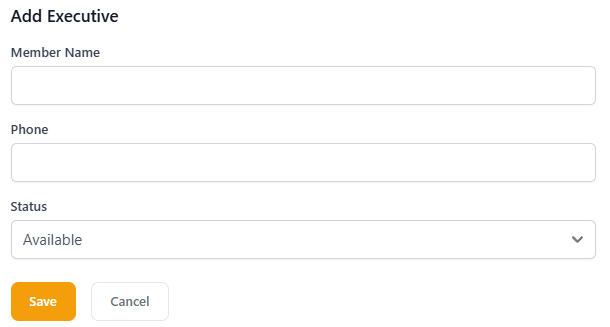
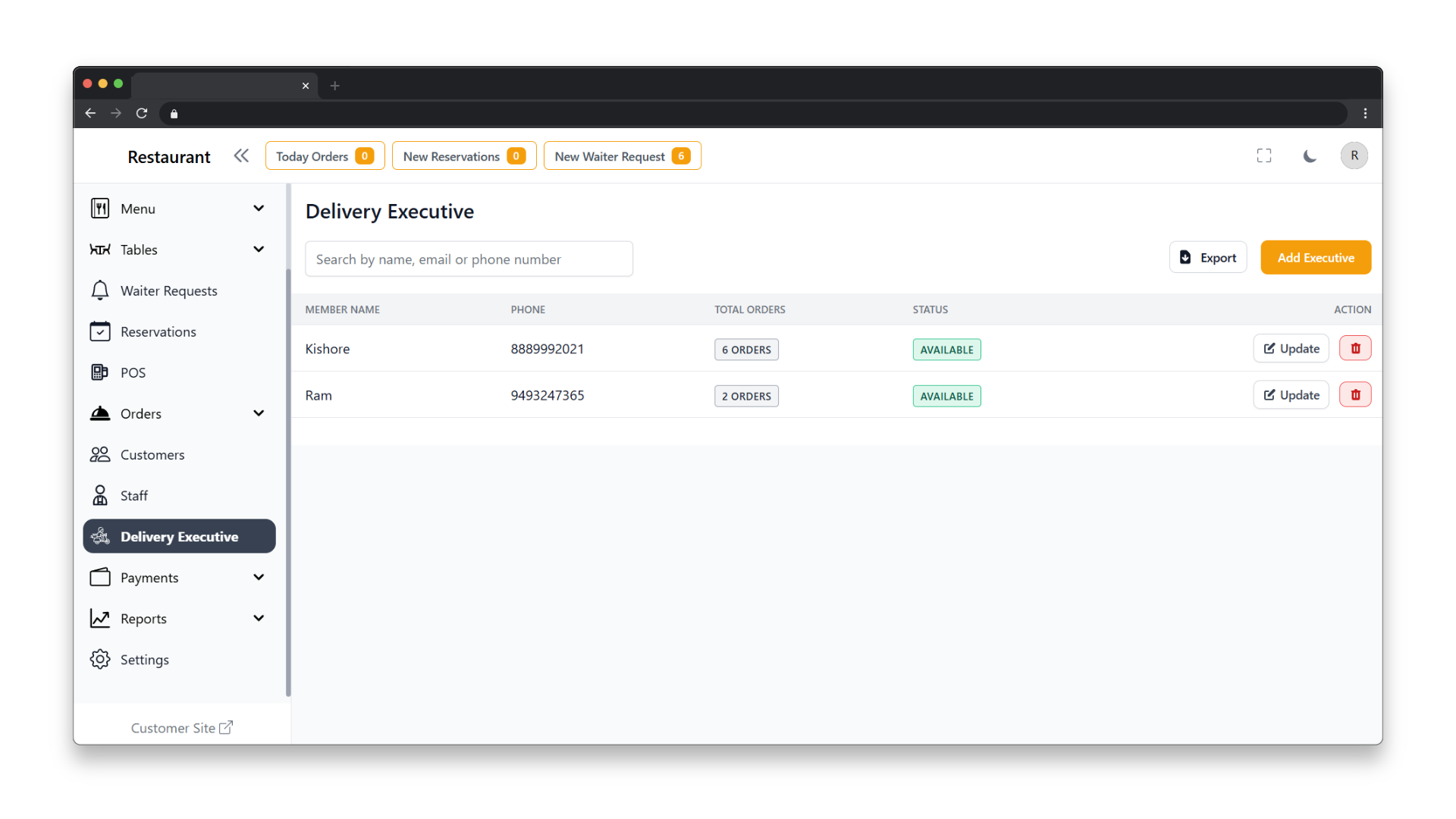
-
Delivery Executive
Effortlessly manage your delivery staff
-
Add & Manage Executives: Quickly onboard delivery personnel with just a few clicks.
-
Order History: View total orders handled by each delivery executive.
-
Edit & Update Profiles: Modify executive details instantly when needed.
-
Remove Inactive Executives: Keep your team list clean and up-to-date.
-
Export Data: Easily export executive data for reports or audits.
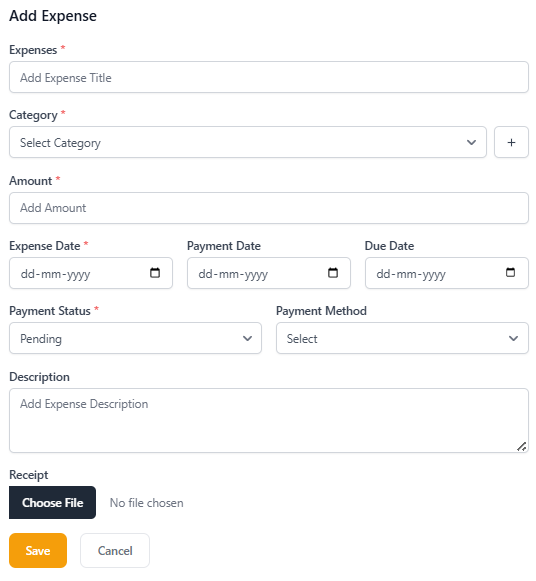
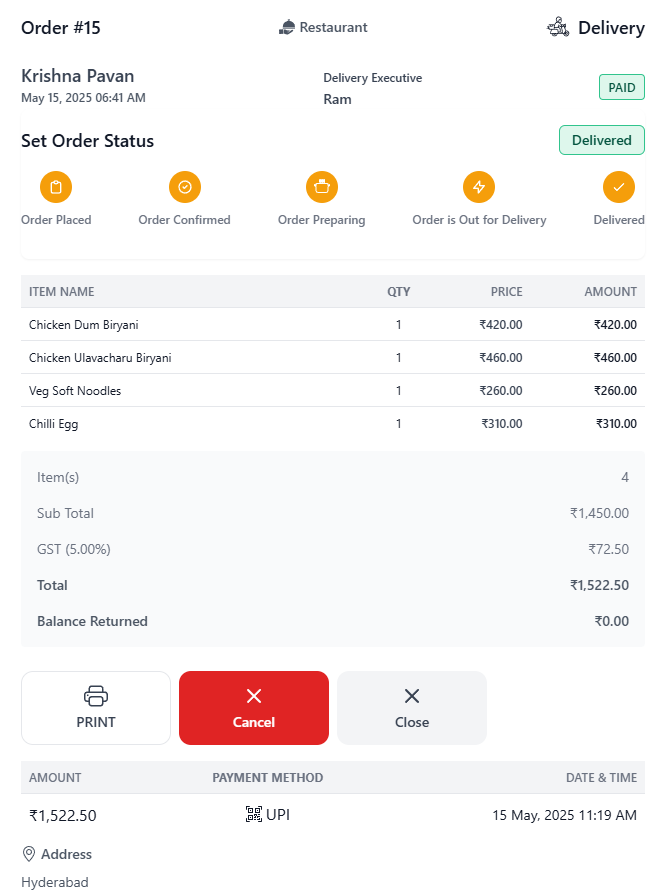
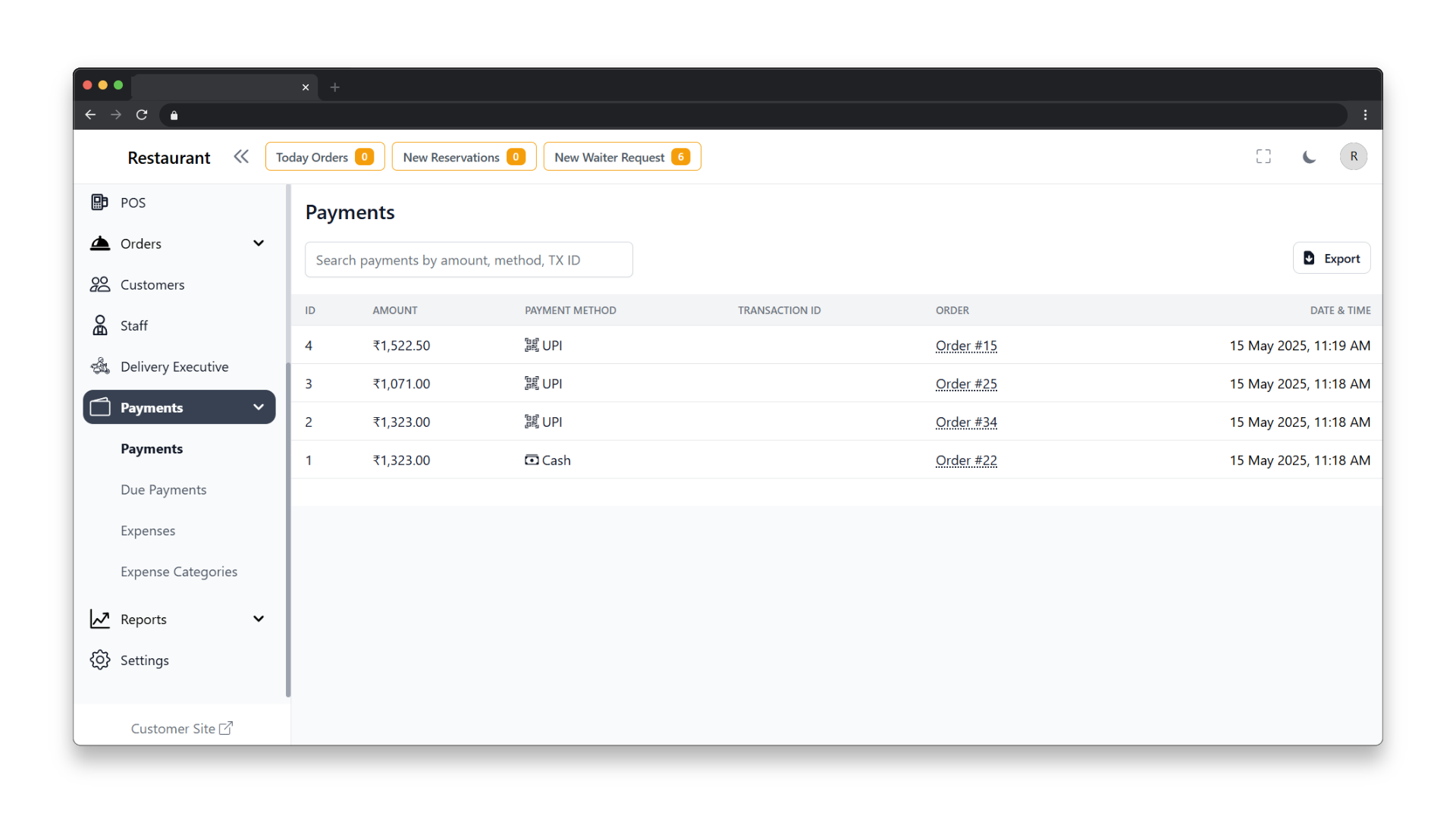
-
Payments
Keep your restaurant’s finances transparent, accurate, and under control.
-
Track All Payments - View all completed transactions by UPI, cash, or other methods.
-
Timestamped Transactions - Accurate date and time logging for every payment.
-
Powerful Search & Filter - Instantly find payments using amount, method, or transaction ID.
-
Exportable Reports - Download payment records for accounting or analysis.
-
Expense Management - Track and categorize restaurant expenses from inventory to utilities.
-
Due Payments Section - Stay ahead of pending payments to vendors or service providers.
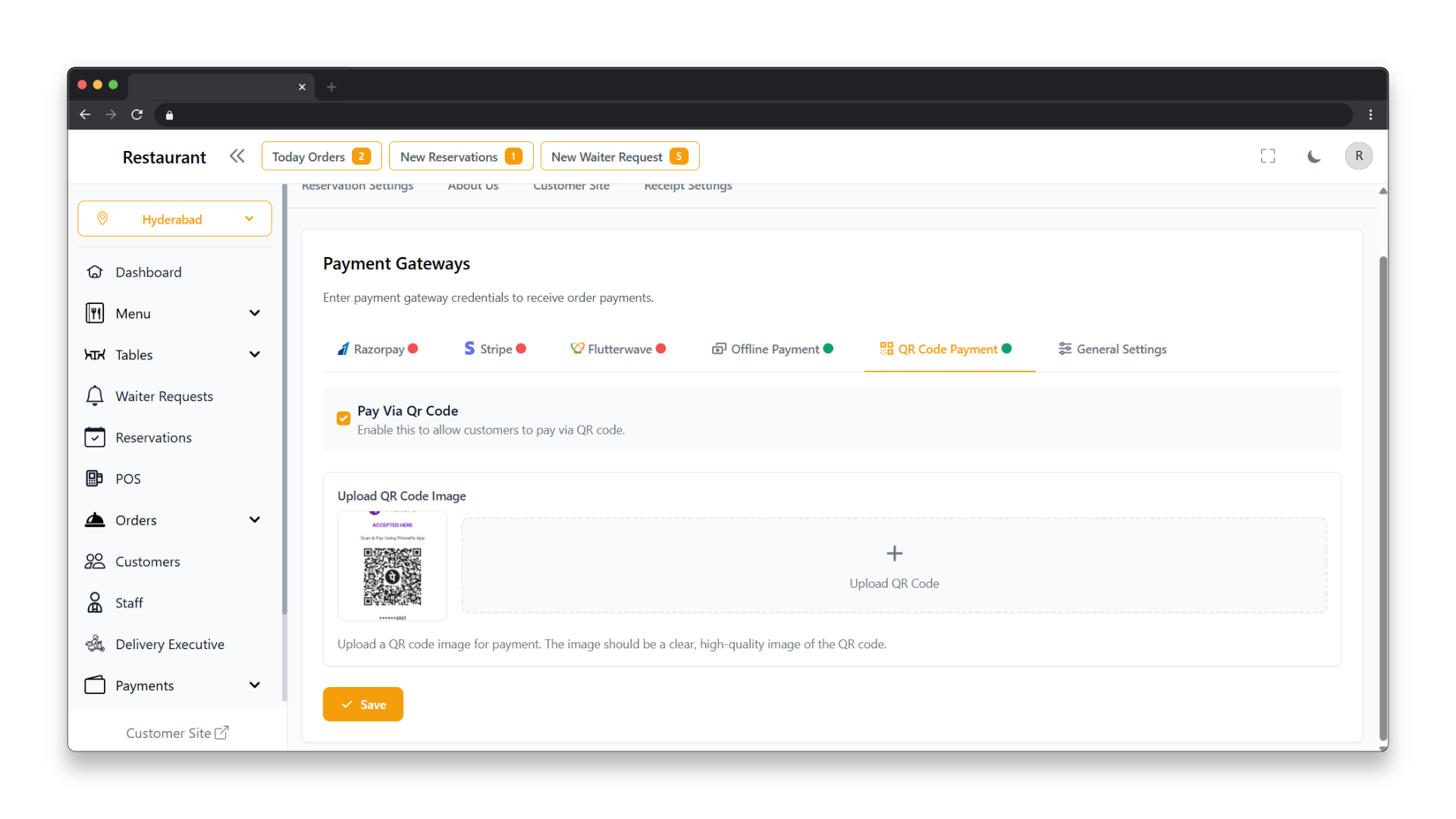
-
Payment Gateways
Easily manage and customize how you receive payments.
Connect and configure multiple payment methods to offer your customers flexible and secure payment options. Choose from popular gateways like Razorpay, Stripe, and Flutterwave, or enable Offline Payments and QR Code Payments for in-person transactions.
Upload your QR code image for quick scan-and-pay functionality and activate only the methods that work best for your business.
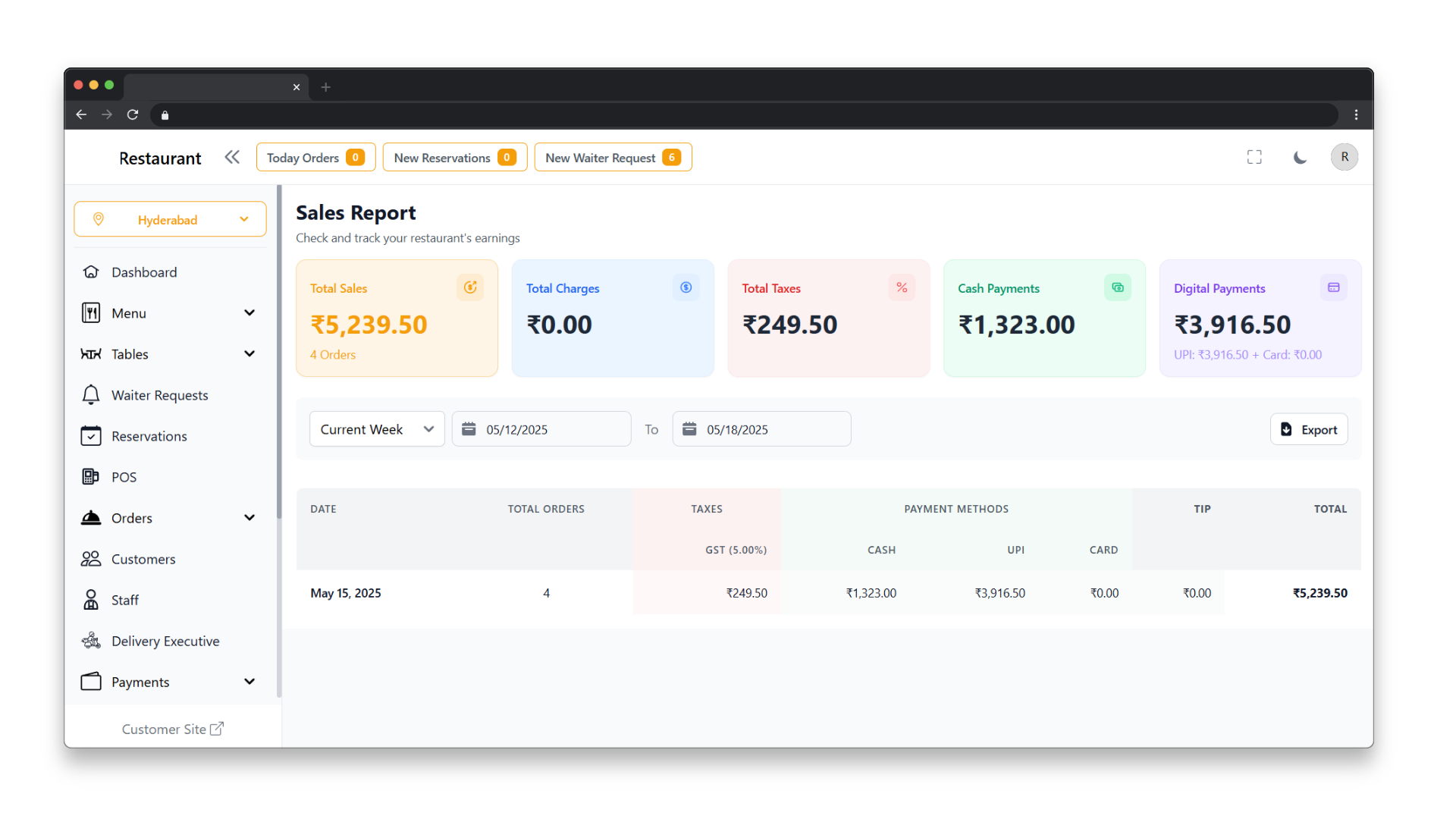
-
Sales Report
Get real-time insights into your restaurant's earnings and performance.
-
Real-Time Sales Tracking - Instantly view your restaurant’s total sales and number of orders.
-
Payment Method Breakdown - Clearly shows split between Cash, UPI, and Card payments.
-
Filter by Date Range - Select any custom range (daily, weekly, monthly) to view detailed reports.
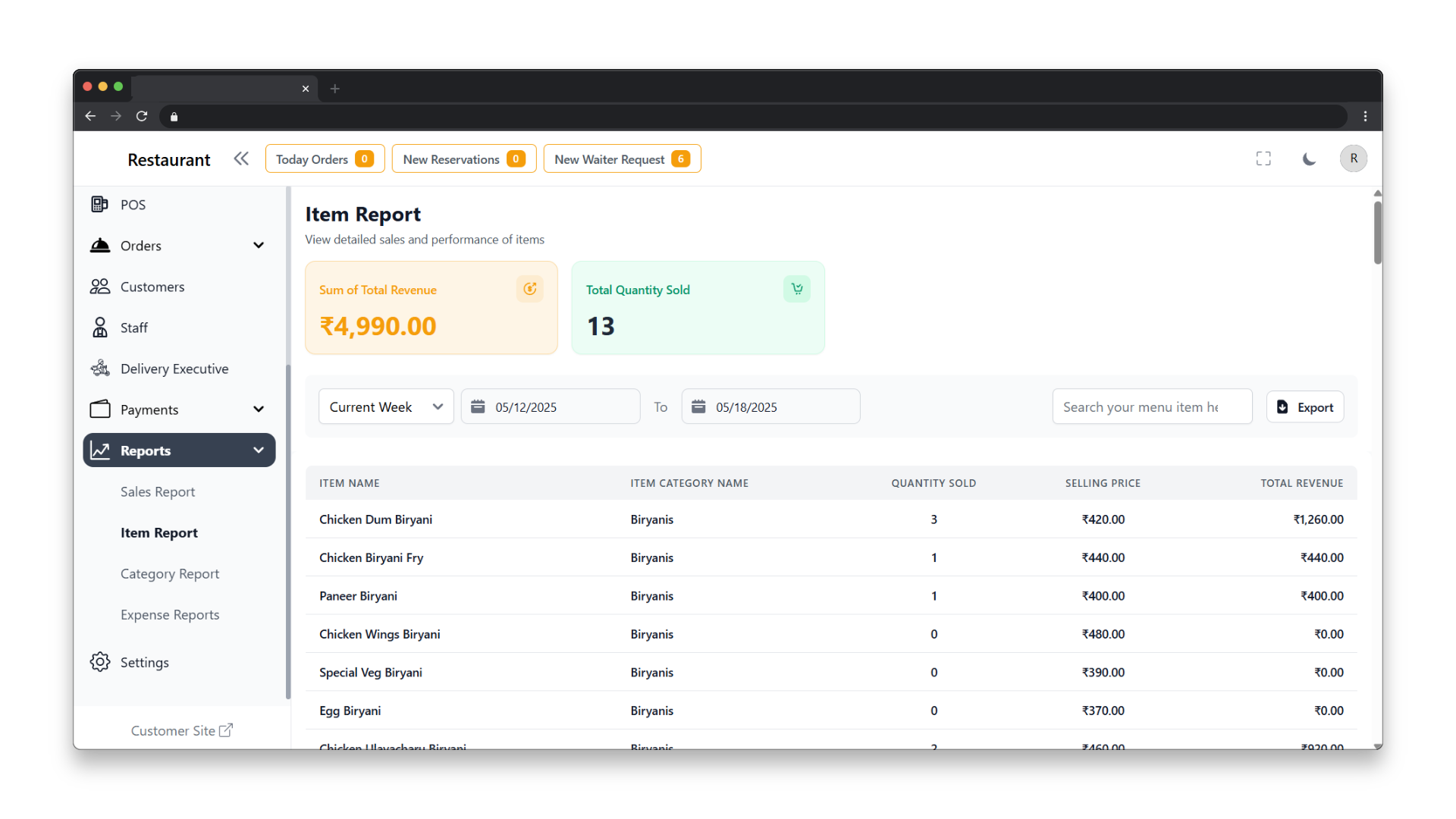
-
Item Report
Track performance of individual dishes and menu items.
-
Detailed Item Sales Breakdown - View each menu item’s sales count, price, and total revenue.
-
Real-Time Revenue Summary - Instantly displays total revenue and quantity sold for the selected period.
-
Date-Range Filtering - Choose custom date ranges (daily/weekly) for precise sales tracking.
-
Instant Search - Search any menu item to check its performance instantly.
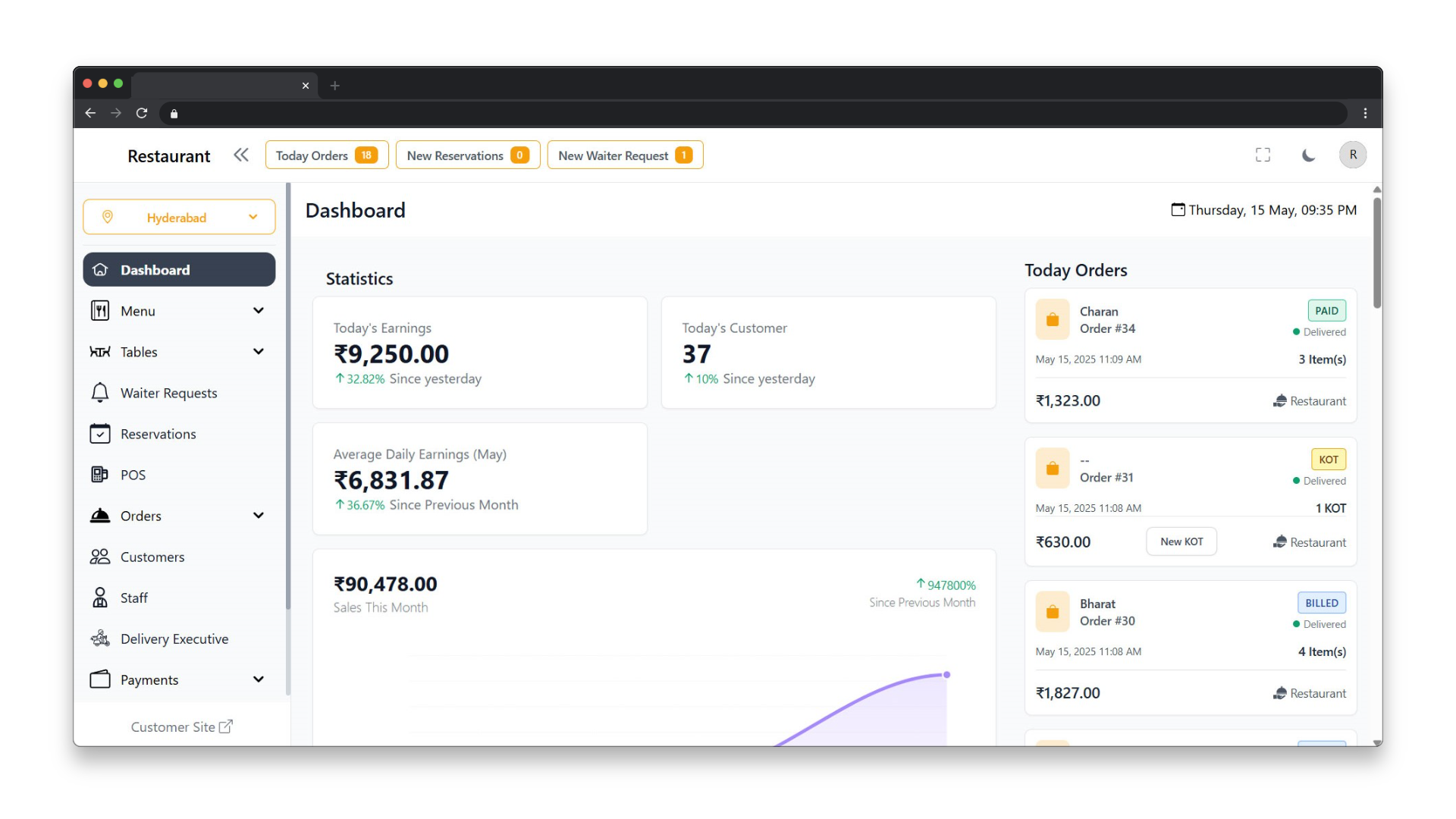
-
Dashboard
Your All-in-One Control Center for Seamless Restaurant Operations
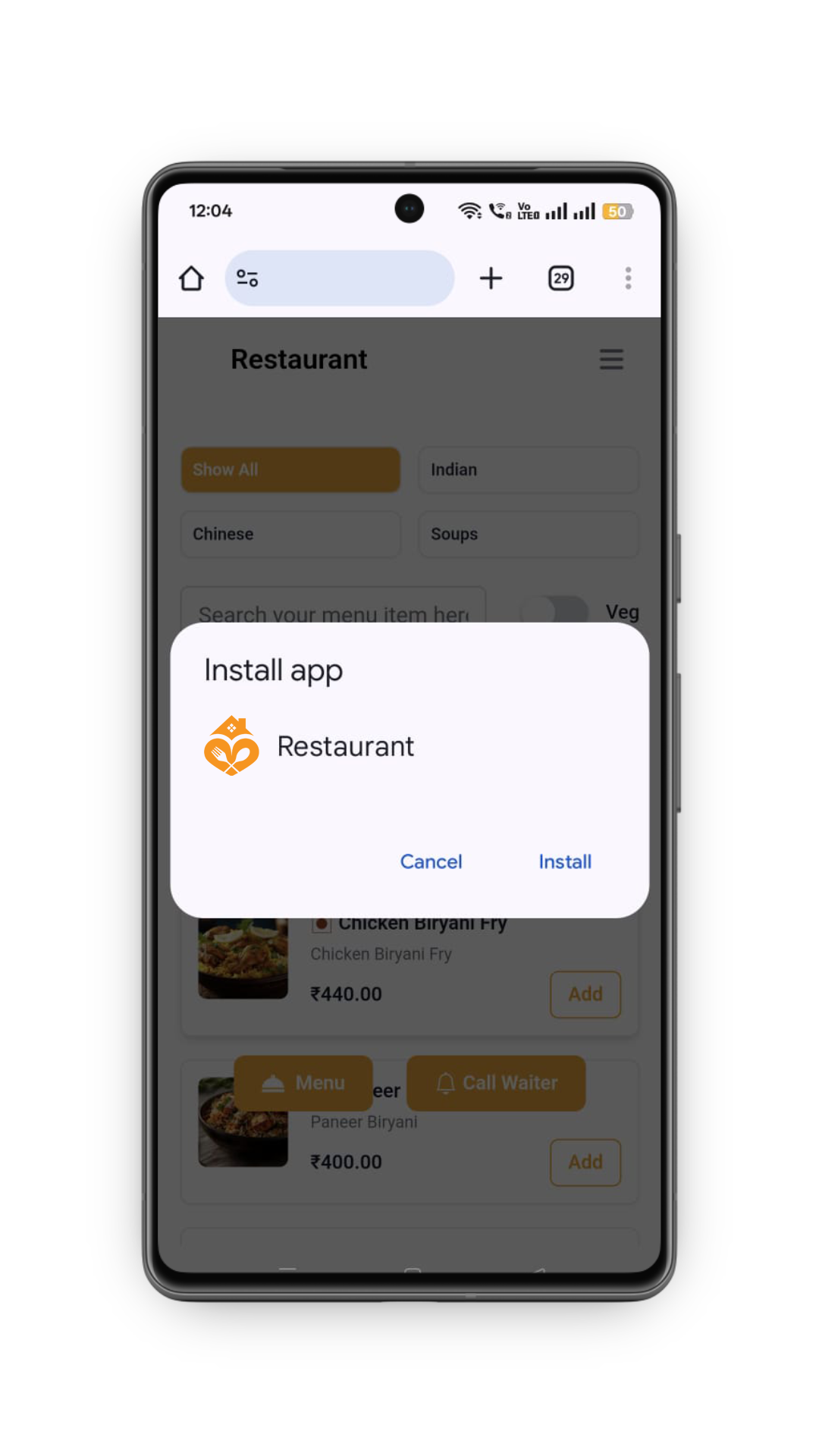
-
PWA Support
Seamless Experience with PWA Support
Enjoy Fast, App-Like Performance with Progressive Web App (PWA) Support With Progressive Web App (PWA) Support, your platform delivers an app-like experience directly through the browser, ensuring fast performance, offline accessibility, and smooth usability without the need for users to download or install anything. This feature combines the best of web and mobile apps to create a seamless experience for customers on any device.
-
PWAs load quickly and offer smooth, responsive interactions—providing a native app-like experience even on slow networks.
-
Offline functionality allows users to browse menus, view orders, and resume activity once connectivity is restored.
-
Designed for cross-device compatibility, PWAs provide a seamless experience on desktops, tablets, and smartphones without needing separate apps.
-
Push notifications keep users engaged with real-time updates on order status, promotions, and new offerings—even when the app isn’t open.
-
Easy installation lets users add the PWA to their home screen in one click—no app store required, making access faster and simpler.
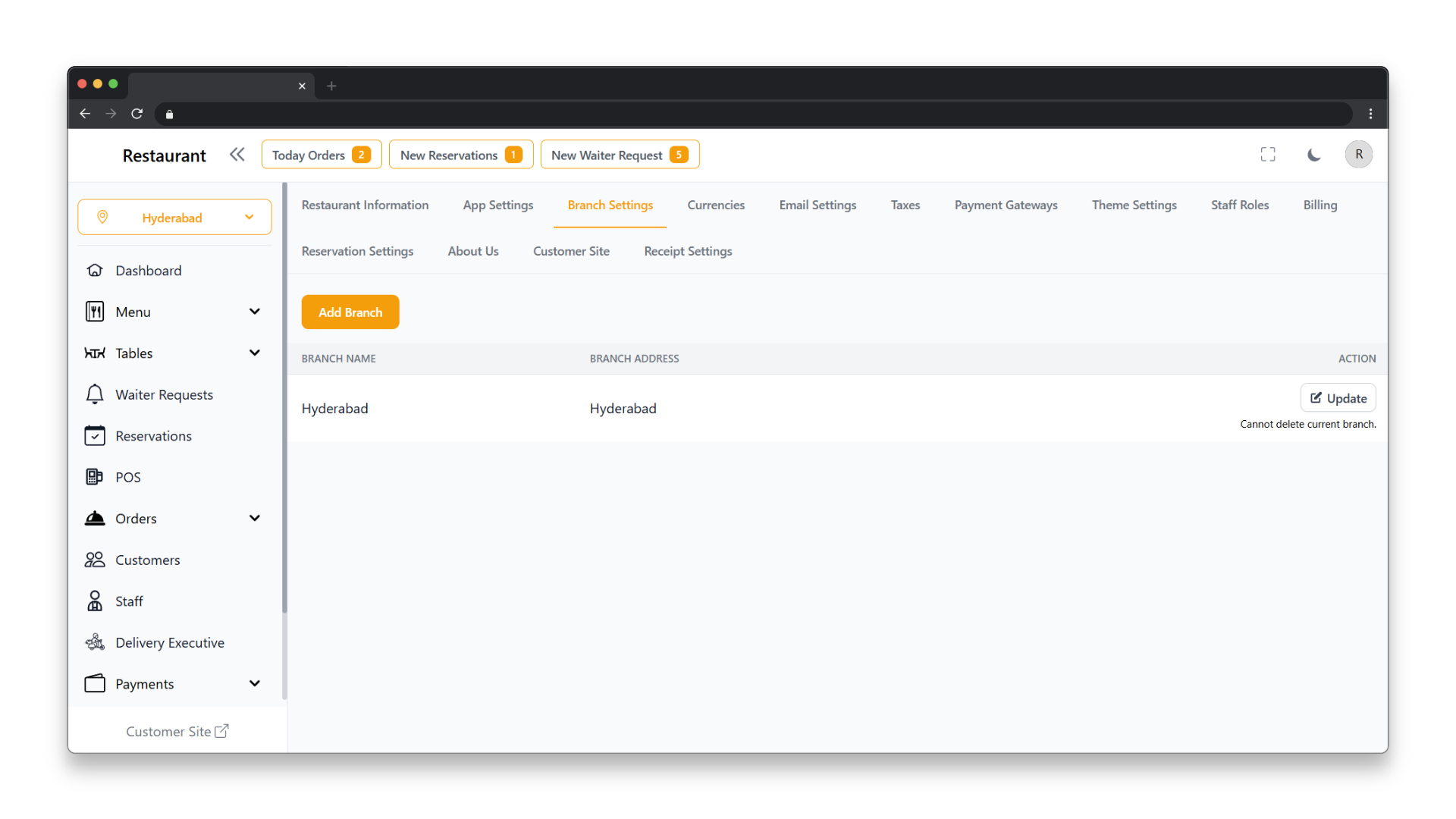
-
Multi Branch